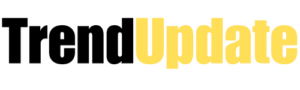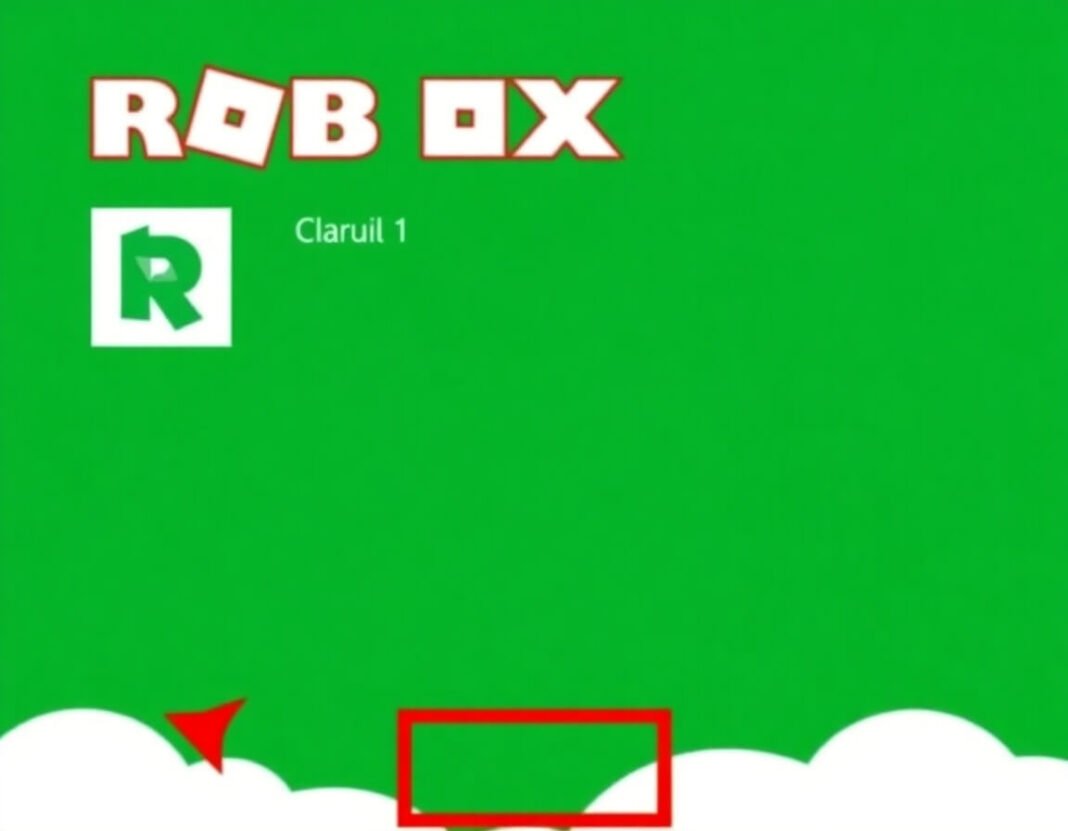Robux, the virtual currency used on Roblox, plays a crucial role in the ecosystem. It allows players to buy in-game items, skins, and accessories and create games. With Roblox’s popularity growing every year, many players are curious about how to give Robux to their friends, whether for a birthday gift, a special occasion or just because they want to support them in the Game.
This comprehensive guide will explain how you can give Robux to friends, including through the Roblox website, group payouts, and other methods. Whether you’re a beginner or an experienced Roblox user, you’ll find the information you need to quickly transfer Robux to your friends.
What is Robux?
Before diving into how to give Robux to your friends, it’s essential to understand what Robux is. Robux is the virtual currency used within Roblox, allowing players to purchase various game items, customize their avatars, or even make purchases in the catalogue. Players can acquire Robux in several ways:
- Purchasing Robux using real money.
- Earning Robux by creating and selling items or games.
- Receiving Robux as part of group payouts.
Robux is essential for anyone who wants to enhance their experience on Roblox, whether you’re purchasing accessories, in-game tools, or special abilities. Giving Robux to a friend can improve their gaming experience, and it’s a great way to show appreciation for their friendship.
Can You Give Robux to Friends?
Yes, you can give Robux to friends, but it’s important to note that Roblox does not have a direct “gift Robux” button. However, there are a few ways to send Robux to friends. These methods require owning a Roblox group or trading in-game items. This guide will cover the top techniques to help you give your friends Robux.
- Using Roblox Group Payouts
One of the most common ways to give Robux to your friends is through Roblox Groups. Roblox Groups are like social communities where users can interact, create games, and earn Robux through group payouts. If you want to give Robux to a friend, you can make a group and use the payout system to transfer Robux.
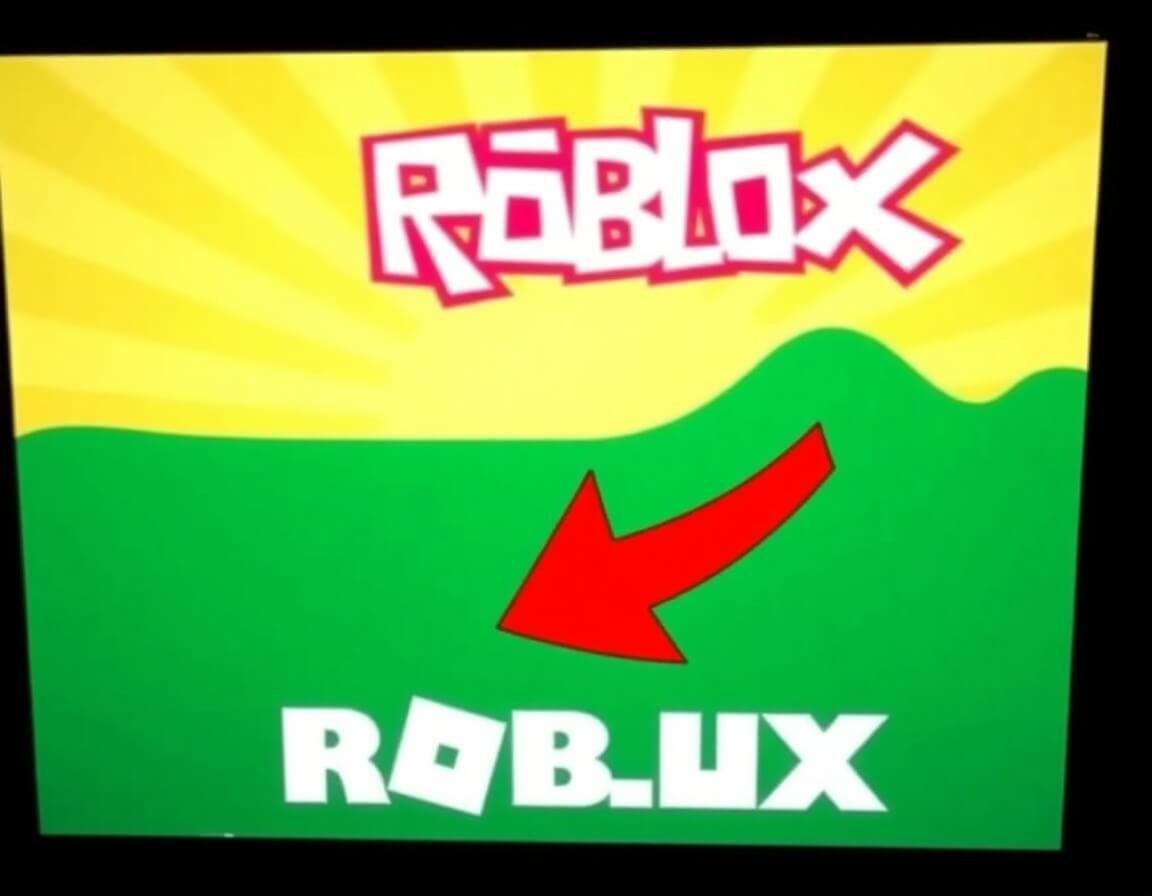
Steps to Give Robux via Group Payouts:
- Create a Roblox Group:
- If you don’t already have a group, go to the “Groups” section on Roblox (found in the left sidebar) and create a new group. You must have at least 100 Robux in your account to create a group.
- Invite Your Friend to the Group:
- Once the group is created, invite your friend to join it. They must be a member of the group to receive the Robux payout.
- Go to the Group Admin Page:
- Navigate to the group page, then click the three dots (settings icon) on the right side to access the “Admin” tools.
- Choose ‘Payouts’:
- In the group’s admin panel, select the “Payouts” tab. This option will allow you to send Robux to any group member, including your friends.
- Send Robux:
- Select your friend from the list of members, and enter the amount of Robux you want to send them. Make sure you have enough Robux in your account to complete the transaction.
- Complete the Payout:
- After entering the Robux amount, confirm the transaction. The Robux will be transferred to your friend’s account almost immediately.
Important Notes:
- You must be the owner or be permitted to make group payouts.
- Group payouts are a popular method because they are relatively easy to set up and allow you to simultaneously send Robux to multiple people.
- The payout system charges a small transaction fee (typically 10% of the total), so be aware of this when sending Robux.
- Giving Robux via Roblox Game Passes
If you want a more personalized way of giving Robux to a friend, consider using Roblox Game Passes. Game Passes are virtual items that can be bought in Roblox games, and you can create your own Game Pass for a specific game to sell to your friend.
Steps to Give Robux via Game Passes:
- Create a Game Pass:
- Go to the “Create” section on Roblox and select the game for which you want to create a Game Pass. You can make a Game Pass for any game you own.
- Upload the Game Pass:
- Upload an image for the Game Pass and set a price in Robux. Your friend can then purchase the Game Pass in exchange for Robux.
- Share the Game Pass with Your Friend:
- Once the Game Pass is uploaded, share the link to your Game Pass with your friend. Your friend can purchase the Game Pass, and you will receive the Robux in return.
- Receive Robux:
- After your friend buys the Game Pass, the Robux will be added to your account. This method lets you “give” Robux by selling them a Game Pass.
Important Notes:
- This method works best when you’re willing to create a unique item or feature for your friend in your Game. It’s a good option for those who enjoy game development.
- The Game Pass transaction typically includes a 30% platform fee, which is deducted from the total Robux your friend pays for the Game Pass.
- Trade Items and Sell Them for Robux
Another way to give Robux to your friends is by trading Roblox items. Roblox allows players to exchange limited items (such as accessories, skins, and hats) between accounts, and you can sell these items for Robux. By trading valuable items with your friend, you can give them Robux by allowing them to sell it afterwards.
Steps to Give Robux via Item Trade:
- Own Limited Items:
- To trade for Robux, you must own limited items, which can be traded and sold on the Roblox marketplace.
- Trade the Item:
- Go to the “Inventory” section and select a limited item you want to trade. Click the “Trade” button and choose the friend you want to send the item to.
- Complete the Trade:
- You can set the terms of the trade in the trade window. Once the trade is accepted, the item will be transferred to your friend.
- Sell the Item for Robux:
- After receiving the item, your friend can sell it on the Roblox marketplace for Robux. This effectively allows you to give Robux indirectly.
Important Notes:
- This method only works with limited items, typically rarer and more valuable on the marketplace.
- Trading can be more complex than other methods, requiring knowledge of the Roblox market and item values.
- Use Roblox Gift Cards
If you want to give Robux to a friend in a more traditional way, consider buying a Roblox Gift Card. Roblox gift cards can be purchased online and in physical stores from many retailers. These cards come with a specific amount of Robux or premium membership time, which can be redeemed for Robux.
Steps to Give Robux Using a Gift Card:
- Purchase a Roblox Gift Card:
- You can buy a Roblox Gift Card from an online store (such as Amazon) or a physical store.
- Send the Card Code to Your Friend:
- Once you have the card, send the code to your friend. You can do this through a direct message, email, or other form of communication.
- Redeem the Code:
- Your friend can go to the “Redeem” page on Roblox, enter the card code, and get the Robux added to their account.
Important Notes:
- Roblox gift cards are available in various denominations, such as $10, $25, and $50.
- This method is excellent for gifting Robux to someone who cannot purchase them directly.
- Robux and Roblox Premium Membership
If you’re willing to go the extra mile, you can give Robux indirectly by gifting a Roblox Premium Membership to your friend. Roblox Premium provides players a monthly Robux allowance and other perks, such as trading rights and the ability to sell items on the Roblox marketplace.
Steps to Gift Roblox Premium:
- Purchase Roblox Premium:
- Go to the Roblox website and purchase a Roblox Premium membership for your friend. Select the appropriate membership tier and complete the transaction.
- Give Your Friend Access to Premium:
- Once your friend receives Roblox Premium, they will receive a monthly Robux stipend. You can provide the membership as a gift, and your friend will benefit from the ongoing Robux payouts.
Important Notes:
- Roblox Premium is an ongoing subscription, so your friend will continue receiving Robux each month as long as they maintain the membership.
- This method gives more long-term benefits, making it an excellent gift for dedicated Roblox players.
Conclusion
Giving Robux to your friends can enhance their experience on Roblox, whether through group payouts, game passes, item trades, or even gift cards. However, Roblox does not have a direct “send Robux” option.
you may also read: President Snow’s Icy Reign in The Hunger Games