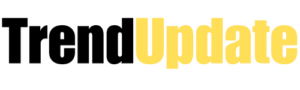Ledger Live Explained: How It Works with Hardware Wallets
Ledger Live acts as your Ledger hardware wallet’s command center. It connects your computer or phone to the blockchain, keeping your private keys secure offline. This keeps your crypto assets safe and allows for transactions without risking your data.
Here’s how it works in simple steps. First, you prepare a transaction in Ledger Live. Then, you confirm it on your device with your PIN. The transaction signs off offline and then returns to go live on the network. This way, your assets stay secure from start to finish, with no risk of data tampering.
Ledger’s security setup includes the Secure Element, BOLOS system, a secure screen, and manual confirmation for true ownership. Continuous checks by Ledger Donjon and clear transaction signing cut down on phishing attacks. You also have access to services like PayPal and MoonPay for trades and investments, ensuring your data stays on your device. It offers easy-to-use tools for managing your cryptocurrency and building your portfolio.
Key Takeaways
- Ledger Live pairs with a Ledger hardware wallet to keep private keys offline while you manage digital assets.
- Transactions start in the app, are approved on the device, and are signed offline for secure transactions.
- Security includes a Secure Element, BOLOS, clear signing, and mandatory physical confirmation.
- Access integrated services from PayPal, Ramp, MoonPay, and Sardine without sharing account logins.
- Data stays local on your device, supporting self-custody and privacy by design.
- Built-in tools streamline cryptocurrency management and portfolio management.
What is Ledger Live?
Ledger Live is a secure platform that combines your hardware wallet with your day-to-day crypto activities. It acts as a reliable link to blockchain technology, giving you full control over your digital assets. You can manage your cryptocurrency simply and safely, all in one spot. It also gives you instant updates on your balances and activities while keeping your privacy.

Overview of Ledger Live Features
This app lets you handle accounts, view past transactions, and transfer funds easily. It’s connected to partners like PayPal, Ramp, MoonPay, and Sardine. This lets you buy crypto with a card or bank and get it right in your wallet.
Your portfolio can adapt quickly to the market with swaps. The Earn feature lets you stake on several networks. It tracks rewards and updates you in real time, keeping you in the loop easily.
Security is key. Ledger Live checks if your device is genuine and keeps it updated. It makes transaction details clear before you confirm them. Your information is stored locally, protected by your Ledger device, not an email or password.
Supported Cryptocurrencies
Ledger Live supports many assets, like Bitcoin (BTC), Ethereum (ETH), and others. The list is always growing as blockchain technology advances. New coins are added to the app as they become supported.
With your hardware wallet holding the keys, this app can handle everything. From simple to complex digital asset portfolios, all while keeping your crypto management consistent.
User Interface and Experience
The apps for desktop and mobile are straightforward and user-friendly. You can see your balances, handle accounts, and set up transactions. The final approval is securely done on your wallet’s screen. This adds an extra layer of security before any transaction.
Connecting devices is easy, whether by USB‑C or Bluetooth. Clear signing makes the process understandable, increasing safety and confidence. This creates a fast, familiar, and secure process for managing cryptocurrencies.
How to Set Up Ledger Live
This guide shows you how to start using Ledger Live with your Ledger device. It helps you handle your digital money safely. You keep full control of your crypto wallet and daily crypto actions.
Step-by-Step Installation Guide
Begin by installing Ledger Live on your computer or phone. Open the app and set your language. Just follow the instructions on the screen. You don’t need an email or password since your Ledger device secures your access.
- Go to the Manager tab and choose the cryptocurrencies you want, like Bitcoin or Ethereum.
- Add these apps to your device for safe transactions and easy crypto handling.
- Your device stores all app information, ensuring only you can access your digital money.
Syncing with Your Ledger Hardware Wallet
Link your Ledger with a USB-C or Bluetooth, if it’s available, and type in your PIN. Then, let Ledger Live connect with your device and perform a check.
- In the Manager, put in or refresh your coin apps. Apps operate securely on the Secure Element.
- Follow steps to confirm everything is genuine, update the software, and maintain current apps for safe transactions.
- After confirmation, Ledger Live connects to your device, keeping your keys safe offline. This secures your digital money.
Setting Up Your First Account
Once coin apps are on your device, you can add your first crypto account. This account connects to keys from your Secret Recovery Phrase. It’s made on your device and is always kept offline for safekeeping your crypto.
- Give your account a name and allow Ledger Live to search for balances and past activity.
- Confirm addresses and details on your device’s secure screen before you do anything.
- Keep your 12–24-word Secret Recovery Phrase in a safe place. It’s your backup for accessing all accounts connected to your wallet.
With your accounts ready, see your funds, check activities, and prep for safe transactions. Ledger Live is your center for watching over your investments and securely confirming every transaction.
Using Ledger Live for Transactions
Ledger Live makes handling crypto tasks easy. You can move, watch, and control your digital assets safely. It’s designed for both desktop and mobile, merging user-friendliness with top-notch blockchain security. This way, managing your portfolio and transactions feels intuitive and secure.
Sending and Receiving Cryptocurrency
To send or receive crypto, start in the app and check the details on your device. You’ll see important info like the destination address on your Ledger’s secure screen. Once you input your PIN, you confirm on the device, adding an extra layer of security.
The transaction is signed offline in the Secure Element. Then, it’s sent back to Ledger Live via Bluetooth or USB-C. It’s broadcasted to the blockchain, keeping your private keys safe from the internet. Plus, you can buy, swap, or stake crypto directly to your Ledger accounts.
Tracking Portfolio Performance
Managing your portfolio is straightforward. You can see your balances, transaction histories, and live updates for many assets. It’s designed to reflect your HD wallet’s structure, making it easy to track multiple assets at once.
In the Earn section, you’ll see staking rewards and on-chain yields. All your digital asset info is presented in one place. This helps you quickly respond to changes in the blockchain market.
Security Features in Ledger Live
Security is a priority from start to finish. Keys are generated safely and stored securely, isolating apps and requiring physical approval. The Secure Screen displays essential details to protect against malware and tampering.
Ledger Live verifies your device’s authenticity and keeps it up-to-date with security patches. With Ledger Donjon testing security nonstop, your device stays as a cold wallet. This means your keys are offline, reducing risks. You get a seamless flow of safe transactions and updates, keeping your digital assets secure.
FAQ
What is Ledger Live and how does it work with Ledger hardware wallets?
Ledger Live is the secure app for Ledger hardware wallets. It lets you manage accounts and check balances. It also helps you make secure transactions. Your private keys stay offline in the device’s Secure Element. You confirm transactions on your Ledger device; they’re signed offline and sent to the blockchain.
What makes Ledger Live and Ledger devices secure for cryptocurrency management?
Ledger hardware wallets are secure thanks to several features. They have a Secure Element chip and use the BOLOS operating system. They’re PIN-protected and have a trusted screen for checking details. Every action needs you to confirm it physically. Ledger Live allows clear signing, so you understand transaction details before agreeing. Your keys never leave your device, keeping it secure against hacks.
Which features does Ledger Live offer for managing digital assets?
Ledger Live makes handling your digital assets easy. It gives you a portfolio overview, transaction history, and updates. The app connects with services to buy, swap, and stake crypto securely. It brings your assets straight to your Ledger wallet. You also get updates for better security and checks for your device’s authenticity through Ledger Donjon.
Which cryptocurrencies and networks are supported in Ledger Live?
Ledger Live supports many assets like Bitcoin, Ethereum, and many more. It works with major networks and a variety of ERC-20 tokens. The supported lists are always updated in the app and on Ledger’s website.
How does the user interface help with secure transactions and portfolio management?
The design of Ledger Live is clear for easy use. You can see your balances and transactions on your phone or laptop. You confirm them on your hardware wallet’s secure screen. This makes managing your portfolio simple and secure.
Conclusion
Ledger Live is more than just an app—it’s the secure bridge between your hardware wallet and the blockchain. By combining offline key storage with clear signing, integrated services, and real-time portfolio tools, it makes crypto management both simple and safe. Whether you’re buying, staking, or just tracking assets, Ledger Live keeps your digital wealth under your control. For anyone serious about self-custody, it’s the all-in-one solution to protect and grow your crypto securely.