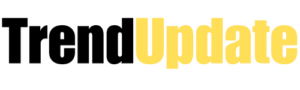In the fast-paced world of technology, smart home devices like Amazon Alexa have become household staples. While these devices are often used for tasks like setting reminders, controlling smart appliances, or answering questions, one of the most exciting features is Alexa’s ability to entertain. Among its vast array of capabilities, Alexa games have emerged as a popular option for families, friends, and individuals looking to add some interactive fun to their day.
Whether you’re a gaming enthusiast or just seeking new ways to engage with technology, Alexa games offer something for everyone. In this article, we’ll dive deep into what Alexa games are, explore the top choices available, and provide tips to enhance your gaming experience.
What Are Alexa Games?
Alexa games are interactive voice-activated games designed to be played using Amazon’s Alexa-enabled devices, such as Echo Dot, Echo Show, or Echo Studio. These games rely on voice commands, making them simple, hands-free, and accessible for people of all ages.
From trivia quizzes to adventure stories, Alexa games span a wide range of genres, providing entertainment that’s as engaging as it is convenient. With no need for controllers or screens, these games focus on auditory interaction, stimulating imagination and creativity.

Why Alexa Games Are Popular
- Ease of Access: You don’t need a gaming console or expensive hardware—just an Alexa-enabled device and a voice command.
- Family-Friendly Entertainment: Many Alexa games are designed for group play, making them perfect for family gatherings or friendly competitions.
- Educational and Fun: Several Alexa games are both entertaining and educational, offering a great way to learn new facts or practice problem-solving skills.
- Variety of Options: Whether you prefer trivia, storytelling, or brain-teasers, Alexa offers a diverse selection of games.
Top Alexa Games to Try
- Jeopardy!: Test your knowledge with this classic trivia game adapted for Alexa. Fans of the TV show will love answering challenging questions across various categories. To play, say, “Alexa, play Jeopardy!”
- Escape the Room: For those who enjoy puzzles and problem-solving, this interactive game challenges you to escape virtual rooms by solving riddles and clues. Just say, “Alexa, open Escape the Room.”
- Akinator: Think of a character, and Alexa will try to guess it by asking a series of yes-or-no questions. This game is fun for kids and adults alike. Start by saying, “Alexa, open Akinator.”
- Bingo: Transform your Alexa device into a bingo caller for a fun family game night. Say, “Alexa, start Bingo.”
- The Magic Door: This interactive adventure game takes you on a journey through various magical lands. You’ll make choices that shape your story, creating a unique experience every time. Activate it by saying, “Alexa, open The Magic Door.”
- Trivia Hero: Compete in a fast-paced trivia challenge where you must answer as many questions as possible within a time limit. Begin the game by saying, “Alexa, play Trivia Hero.”
- Would You Rather?: Get ready for hilarious and thought-provoking questions in this conversational game. Ask, “Alexa, play Would You Rather?”
- Song Quiz: Music lovers will enjoy this game, which challenges you to identify songs and artists from different decades. Start by saying, “Alexa, play Song Quiz.”
How to Get Started with Alexa Games
Enable the Skills
To play Alexa games, you need to enable the corresponding skills. Open the Alexa app on your smartphone, search for the game skill in the “Skills & Games” section, and click “Enable.”
Use Voice Commands
Once a skill is enabled, you can start the game using simple voice commands, such as “Alexa, play [game name].”
Set Up Your Device
For games requiring visual support, like Bingo, use an Alexa device with a screen, such as the Echo Show.
Benefits of Playing Alexa Games
Screen-Free Entertainment
Alexa games are an excellent option for reducing screen time while still engaging in fun activities.
Mental Stimulation
Many Alexa games, such as trivia or puzzle-based options, provide cognitive challenges that improve memory, logic, and problem-solving skills.
Social Interaction
Games like “Song Quiz” and “Would You Rather?” encourage group participation, fostering social connections and laughter.
Customizable Fun
With a variety of genres and difficulty levels, Alexa games cater to players of all ages and preferences.
Tips to Enhance Your Alexa Gaming Experience
Optimize Your Device Placement
Place your Alexa device in a central location so everyone can easily interact with it during group games.
Explore New Skills Regularly
Amazon frequently updates its library of Alexa skills, so check the “Skills & Games” section in the app for new additions.
Use Multi-Device Setups
For games that support multiple players, having additional Alexa devices in the same room can enhance the experience.
Customize Settings
Some games allow you to adjust settings, such as difficulty levels or language preferences, ensuring a tailored experience.
Frequently Asked Questions About Alexa Games
Do Alexa Games Cost Money?
Many Alexa games are free, but some offer premium features or in-app purchases for an enhanced experience.
Are Alexa Games Safe for Kids?
Yes, most Alexa games are family-friendly. Parents can enable parental controls to restrict access to specific skills.
Can Alexa Games Be Played Offline?
Alexa games require an internet connection since they rely on cloud-based voice processing.
The Future of Alexa Games
As voice recognition technology continues to improve, the future of Alexa games looks promising. We can expect even more immersive, AI-driven experiences that blur the lines between storytelling, education, and entertainment. With advancements in AI, Alexa may soon adapt games to individual player preferences, creating genuinely personalized interactions.
Final Thoughts
Alexa games are a testament to how smart devices can transform everyday life into something more engaging and entertaining. Whether you’re looking for a quick trivia challenge, a magical adventure, or a fun way to bond with loved ones, Alexa games offer endless possibilities.
You May Also Read: Clemson vs Georgia Tech Live Score and Updates 2023